It’s that time of year again. The days get shorter, your sleeves get longer, and PlayStation Wrap-Up is here to confront you with your annual gamer stats for 2022 – and dare you to make them public.
That’s right, PlayStation Wrap-Up 2022 is live, allowing you to check out just how many games you played in 2022, which games you played most, and (arguably most importantly) how many hours you sank into PlayStation altogether.
You will even be able to check out some cool global stats for specific little in-game quirks and counts, such as “number of Thunderjaws felled in Horizon Forbidden West, total miles driven in Gran Turismo 7, and the total number of axes thrown in God of War Ragnarök” according to the official PlayStation blog post.
We know you’re not really ashamed of your 800 hours spent in Call of Duty: Modern Warfare 2, and nor should you be. In fact, you may simply want to share your stats summary card for bragging rights – Elden Ring Platinum is no easy feat you know. If you do decide to air your hours on social media, then you’ll be rewarded for your candor with one of six Astro Bot PlayStation Network profile pictures for your PSN account, showcasing your individual achievements this year.
Game and shame

Whether you’re a PS5 or PS4 user, you’ll be able to log into your Sony account now and check out your personal gamer stats until January 13, 2023.
We’ve been able to access our PlayStation year-at-a-glance summaries for a few years now. Comparing your stats to your friends can make for friendly competition in the world of gaming, much as how our Spotify Wrapped tells us how highly we rank as the top fan of a specific genre or artist.
Here’s TRG’s Associate Editor Vic Hood’s PlayStation Wrap-Up. She’s put in quite a bit of legwork in Dead by Daylight and bagged herself a hefty sackful of trophies. Santa would be proud.
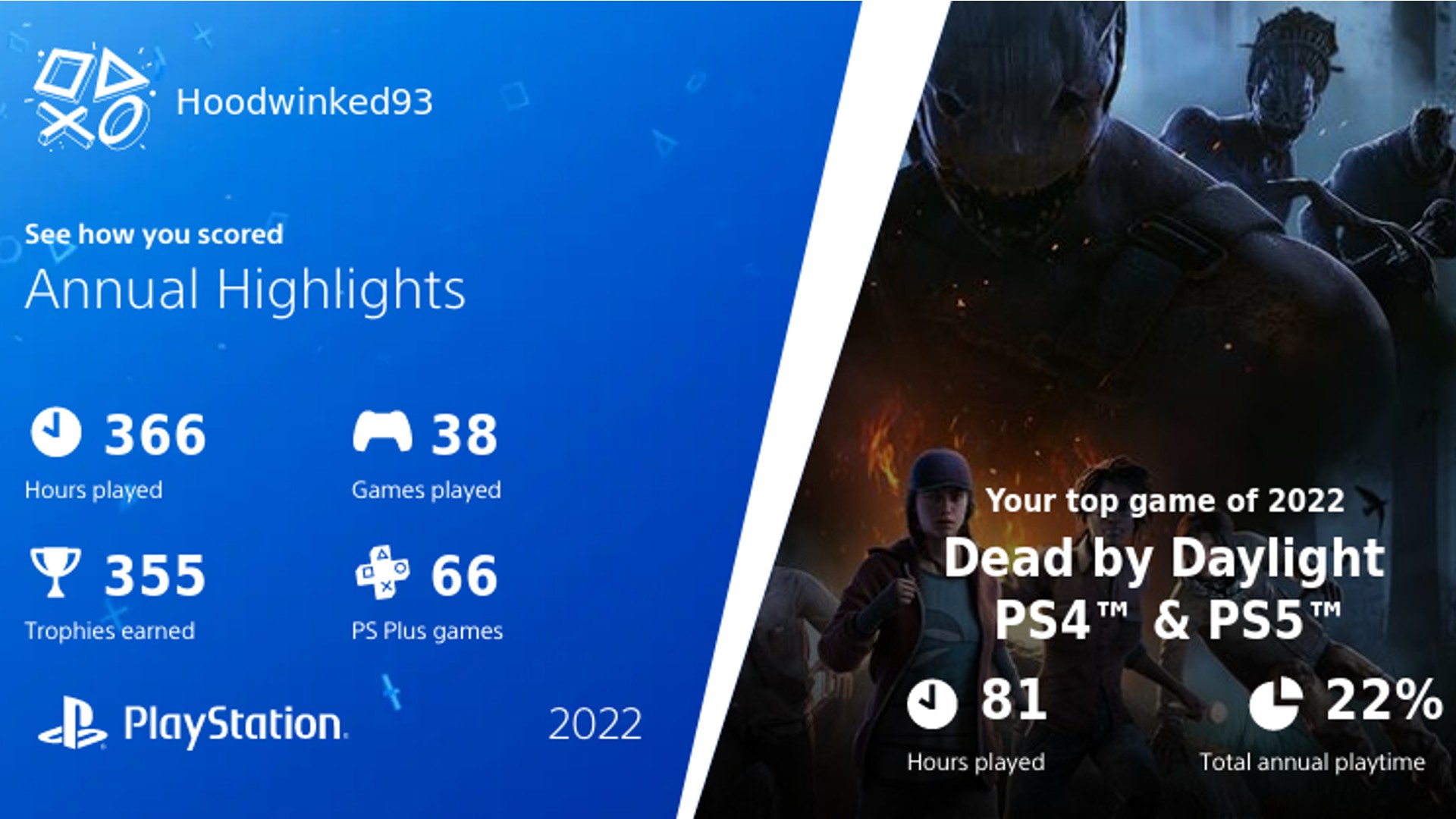
A present for everyone
If you’re not a PlayStation person, there are still other ways to check how much time you’ve logged in your favorite title. PC gamers, like myself, get confronted with time investments whenever we load into a client, so I don’t feel too daunted since I’ve been watching those numbers tick up all year.
If you’re an Xbox Game Pass subscriber, you can check out your individual game stats by heading to your Xbox profile, clicking on the achievements tab, and navigating to the game of your choice. Here, Game Pass opts to give you your time input in days rather than hours. So far I’ve spent over a week in Disney Dreamlight Valley, and you know what? I’m glad my mother can’t see me now.
from TechRadar - All the latest technology news https://ift.tt/4RYoDiZ
