Ever wondered how professional YouTubers produce their videos? Well, wonder no more. We’ve got some tips from the top that will ensure that your uploads will look and sound just as good as the professionals do. All you’ll need to do is find a subject matter you love, and ooze as much charisma and charm as you can muster to captivate your audience.
Speaking of which, any viewers who come across your videos are far more likely to stick around and hit that subscribe button if your videos look the part. That’s why you’ll want to ensure you have four key elements as part of your setup: an easy to use online video editor – like InVideo – a top quality microphone and camera, along with great lighting.
Let’s run through exactly what you need to do to guarantee professional looking YouTube videos, then, so you can get started on your journey to potential internet stardom.
Use an online video editor like InVideo
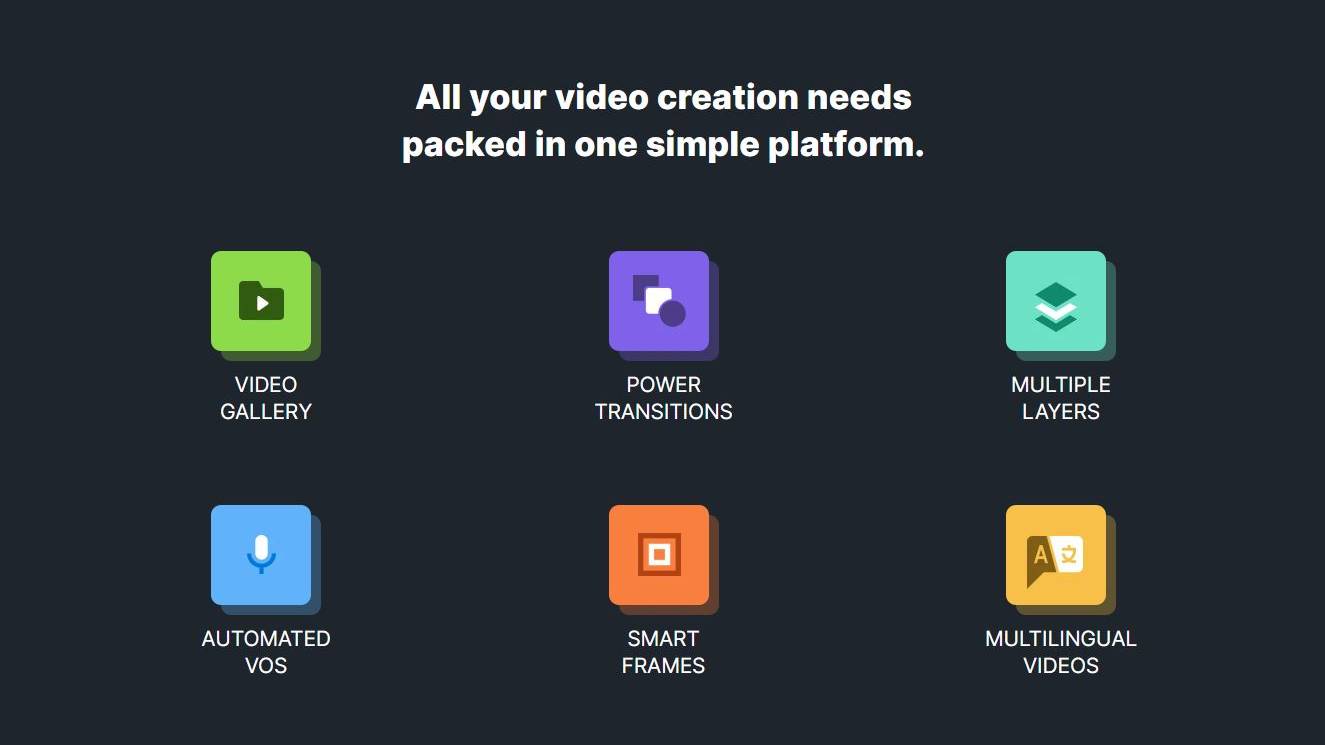
One of the hardest things about getting started on YouTube isn’t actually getting in front of the camera: it’s finding a video editor that’s not only affordable, but one that won’t bog you down with hours of tutorials or a complex interface.
InVideo is an online video editor that lets you edit and create watermark-free videos fast, and it comes with everything you could possibly need like filters, templates, stickers and more. You can edit and create your first video for free, too, and thanks to InVideos intuitive interface, it’s super easy to get started.
InVideo uses templates to make video creation effortlessly simple. Just select one of the 3500+ templates available, add your media (or pick something from InVideo’s expansive free media library), then customize it to your heart’s content by picking from a variety of colors, animations, transitions and emojis.
Once you’ve got your video looking exactly how you want it, it’s ready to share with the world. With InVideo, you’ll have more time to focus on content creation, and spend less time wrestling with the ins and out of video editing.
Mic yourself up

There’s nothing worse than watching a video that has subpar audio quality. If your microphone is picking up unnecessary background noise, distorting or simply doesn’t record your voice clearly, it can be grating for any viewer to sit through. Sure you can add music to your video, but if you’re doing any voiceover work, you’ll want to sound crystal clear.
It’s a good idea to invest in a dedicated microphone if possible, then – one that is preferably a cardioid condenser microphone as this will only pick up sounds coming directly in front, like your voice, instead of everything else in the room. If there’s one thing professional YouTubers always get right, it’s making sure their videos sound as good as they look.
Get a great camera

While InVideo can certainly help you save you time and let you make some awesome edits to your videos, you’ll want to pick up a good quality camera or webcam so you can upload your videos at higher resolutions like 1080p on YouTube. With almost every smartphone, laptops, TV and monitor supporting HD resolutions as standard, your videos will stick out for all the wrong reasons if the recording quality isn’t up to scratch.
Most webcams shoot in high definition, but if you really want to achieve the quality that professional YouTubers strive for, we’d recommend a DSLR or mirrorless camera. This is an expensive option, though, and honestly, a webcam is a great place to start, as is using your smartphone’s camera – many of which are capable of shooting in high definition and even at higher framerates.
Lighting is key

No camera or webcam will be able to cope with poor lighting or a dimly lit room, though, and nor will your subscribers. There’s a reason why photographers tend to shoot against well-lit spaces, so don’t underestimate the difference good lighting can make to giving your videos that professional feel.
Always try to shoot in a well lit room when you’re creating your YouTube content, then, and preferably frame yourself with a softbox light or ring light if you can. This can help boost the quality of even the cheapest webcam significantly, and will ensure that you’re getting the best picture quality possible out of more expensive cameras, too.
With these tips from the top, you’ll be able to make video professional YouTube videos in no time at all, and hopefully watch your subscriber count grow in the process.
from TechRadar - All the latest technology news https://ift.tt/38mZsOI
