Instant messaging app Telegram, which is in the thick of a major growth drive after WhatsApp came under a cloud over its privacy policy tweak, has launched a new feature called 'Voice Chats 2.0'.
Basically, users on Telegram can have live voice chat sessions in Channels for unlimited participants in a 'secured and seamless manner.'
The feature was first introduced for Telegram groups in December.
It is now rolling out the same for channels that can have unlimited participants. It is seen as a part of the efforts of Telegram to take on the likes of Clubhouse and Twitter Spaces, the chatroom-based social media platforms.
The features are rolling out with the latest stable Telegram release.
This update also brings recordable voice chats, rich lists of participants, raise hand mechanics, invite links for speakers and listeners, voice chat titles, Telegram said in a press statement.
- Best chat apps: the top ways to video call your friends and family
- A made-in-India app that is already doing what Clubhouse does not
Launching Voice Chats 2.0 is easy
To get going with Voice Chats 2.0, admins will have to open any group or channel, then tap on the three-dot menu icon, then select “Start Voice Chat” option. Voice chats can be hosted for millions of live listeners.
Further, public figures can join voice chats as their channels,and not necessarily with their personal accounts maintaining their privacy.
Admins can also record the live voice chat sessions, and the audio file will be automatically saved in their ‘Saved Messages’ window right after the session.
All the participants would be able to see whether a chat is being recorded or not with the help of a red light right next to the title of the voice chat.
Raise hands to alert
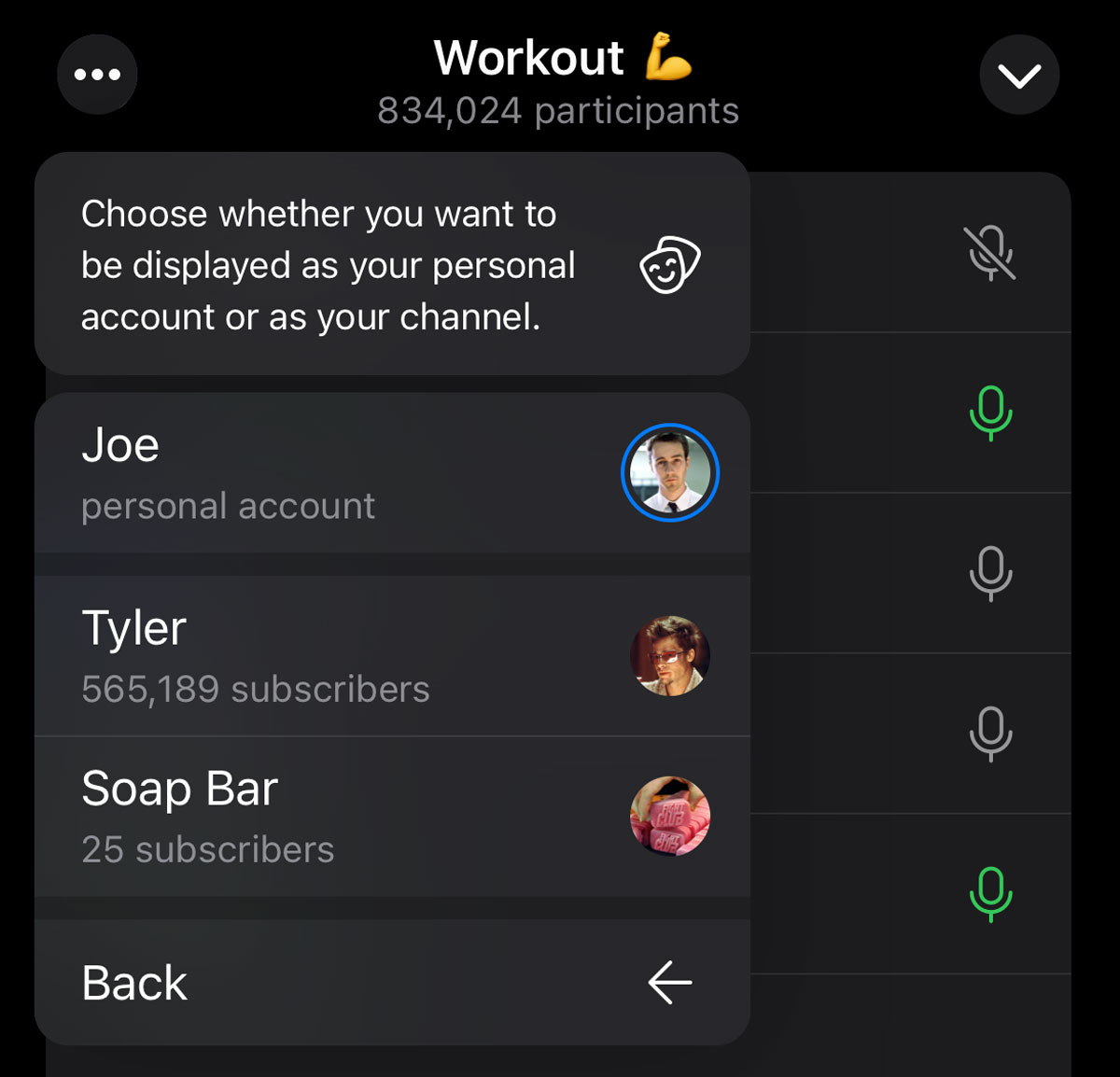
In a live chat session where the participants are muted, listeners can give an alert to the admins if they want to speak by raising their hand.
For admins to easily recognize a particular participant’s credentials, their bio is now visible to them where the subject expertise could be mentioned. Admins can easily decide and select a speaking slot accordingly.
Admins of public groups and channels can also create invite links that opens the voice chat right away on clicking. In addition to this, separate links can be made for speakers and listeners. This way admins can easily manage the speaker list, and whom to mute or unmute.
Android users can choose which action is assigned to swiping left in the chat list: archiving chats, pinning, muting, deleting, or marking them as read. On iOS, of course, all these swipe actions are always available, depending on which way you swipe.
from TechRadar - All the latest technology news https://ift.tt/3tMeDcn
