The best Linux distros for privacy and security make it easier to secure your computer against cybersecurity threats, from malware to hacker intrusion attempts.
Best Linux distro for privacy and security
Additionally, privacy and security have become increasing concerns for internet users, not least with increased government monitoring and corporate collection of user data, and a long string of well-publicized hack attacked in which this user data has been stolen and mis-used.
While Windows and macOS computers have some protections in place, and there are additional options such as using a VPN or Tor browser, a number of Linux distros are now available that put privacy and security at their core.
For some of these Linux distros it's a case of building in privacy protection by default using a variety of tools. For others, it's a matter of including security software as standard for those who need to do penetration testing.
Each of these distros has a different focus on privacy and/or security according to user interests and needs. Here we'll list the best for you to consider.

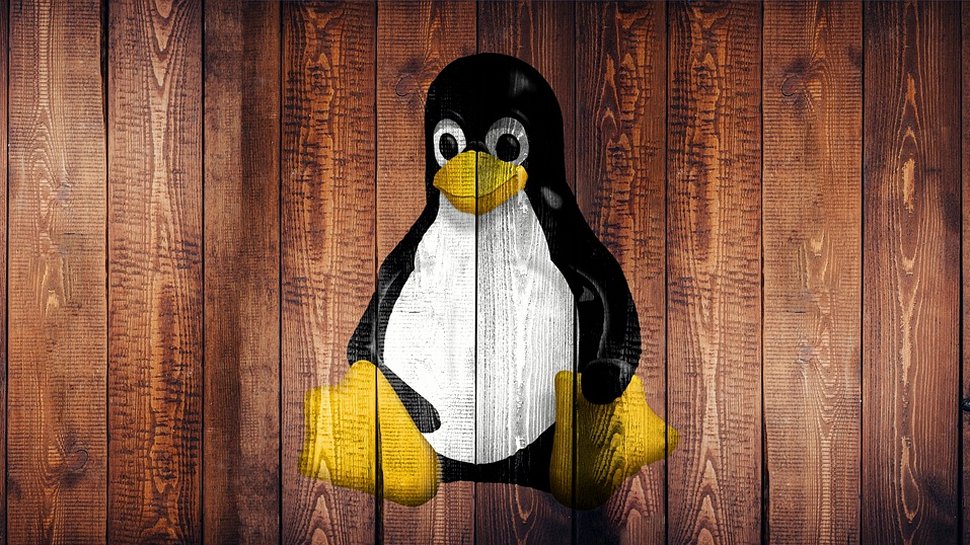
Linux Administration Bootcamp: Go from Beginner to Advanced, $12.99/£11.99 at Udemy
Learn the ropes of two of the most popular Linux distributions in the world, Red Hat Linux & CentOS, and use the in-demand skills to start a career as a Linux Server Admin or Linux Administrator. The course is presented by Jason Cannon, the author of Linux for beginners, and includes around 500 minutes of in-demand video and four downloadable resources. View Deal

- Want your company or services to be considered for this buyer’s guide? Please email your request to desire.athow@futurenet.com with the URL of the buying guide in the subject line.
- 5 of the most popular Raspberry Pi distros
- Best Linux distros: which one is right for you?
- 10 of the most popular lightweight Linux distros
- These are the best Linux training providers and online courses


1. Qubes OS
An extremely secure OS but for advanced users only
While definitely not for novice users, Qubes is one of the top privacy-conscious distros. The graphical installer must be used to install the OS to your hard drive, which will be encrypted.
Qubes OS uses the Xen Hypervisor to run a number of virtual machines, compartmentalising your life into ‘personal’, ‘work’, ‘internet’ and so on for the sake of security. This means if you accidentally download malware on your work machine for instance, your personal files won’t be compromised.
The main desktop uses colour-coded windows to show different virtual machines, making it easy for you to tell them apart.


2. Tails
Stay anonymous online by using the Tor network
Tails (which stands for ‘The Amnesiac Incognito Live System’) is probably the most well-known privacy-focused distro. It can be run from a DVD in Live mode whereby it loads entirely into your system RAM and will leave no trace of its activity. The OS can also be used in ‘persistent’ mode where your settings can be stored on an encrypted USB stick.
All connections are routed through the anonymity network Tor, which conceals your location. The applications in Tails have also been carefully selected to enhance your privacy – for example, there’s the KeePassX password manager and Paperkey, a command line tool used to export OpenPGP secret keys to print on paper. There are also a small number of productivity apps such as Mozilla Thunderbird and the powerful LibreOffice suite.
You can install more applications from Debian repositories via the command line, but they will take some time to download as they pass through the Tor network.
Do note that vulnerabilities are constantly discovered with Tails so be sure to check for updates (as you should do with any OS, of course).

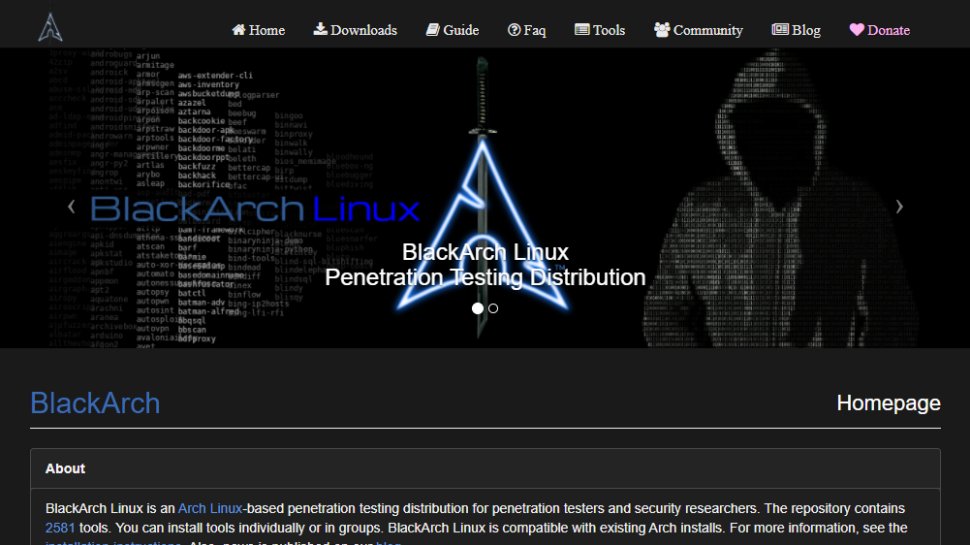
3. BlackArch Linux
Boasts a huge range of pen-testing and hacking tools
This pen-testing distro is based on Arch Linux, which may be good or bad news depending on how familiar you are with its parent operating system. While relatively new, this OS contains over 2,000 different hacking tools, saving you the trouble of having to download what you need each time.
The BlackArch distro is constantly updated, with new ISO images being released on a quarterly basis. These are very large in size (currently 15 GB) due to the amount of pre-installed programs, but note that there's also a much smaller Netinstall version which is only around 471 MB.
BlackArch can be run live from a USB stick or CD, or installed onto a computer or virtual machine. It can even be installed onto a Raspberry Pi to give you a portable pen-testing computer that you can carry anywhere.
The ‘anti-forensics’ category is particularly worth mentioning as it contains tools to scan your memory for passwords to encrypted devices. This helps protect your machine from a ‘cold boot’ attack.


4. Kali
Industry-standard pen-testing distro
Named after the Hindu goddess, Kali is one of the oldest and most well-known pen-testing Linux distros. The Kali download page offers ISOs that are updated weekly, which can be run in live mode or installed to a drive. Kali will also happily run on ARM devices like the Raspberry Pi.
Kali’s reputation is so formidable that its creators offer training through the Kali Linux Dojo. Lessons include customizing your own Kali Linux ISO and learning the fundamentals of pen-testing. For those unable to attend the training, all educational resources from the classes are available on Kali’s website free of charge.
Anyone interested in a career in Information Security can also take on Kali's paid penetration testing courses which take place online and are self-paced. There's a 24-hour certification exam which if passed will make you a qualified penetration tester.


5. IprediaOS
Stay under the radar via the anonymous I2P network
IprediaOS is a privacy-oriented operating system based on Fedora Linux and can be run in Live mode or installed to your hard drive. Just as Tails OS routes all your connections through the Tor network to anonymize your connection, Ipredia routes all your network traffic through the anonymous I2P network.
This is known as 'garlic routing', a process whereby I2P establishes one-directional encrypted tunnels to protect your data. This is theoretically much safer than Tor's 'onion routing' which transmits data over established 'circuits', meaning they can be targeted for surveillance.
Features include anonymous email, BitTorrent client, and the ability to browse eepsites (special domains with the extension .i2p). Unlike Tor, I2P doesn’t act as a gateway to the normal internet, so Ipredia cannot safely access regular websites.
The advantage of only accessing eepsites is that your connection is truly untraceable. As I2P is designed specifically for 'hidden' services, connection and download speeds are generally much faster than routing through Tor as TAILS does.


6. Whonix
Harness the power of virtual machines to stay safe online
Booting a Live operating system is a nuisance as you have to restart your machine, while installing it to a hard drive means there’s a risk of it being compromised. Whonix offers an elegant compromise by being designed to work as a virtual machine inside the free program Virtualbox.
Whonix is split into two parts. The first ‘Gateway’ routes all connections to the Tor network for the second ‘Workstation’ part. This hugely reduces the chance of DNS leaks which can be used to monitor what websites you visit.
The OS has a number of privacy-conscious features. These include bundled apps such as the Tor Browser and Tox instant messenger.
As it runs in a virtual machine, Whonix is compatible with all operating systems that can run Virtualbox. Virtual machines can only use a portion of your real system's resources, so Whonix will not necessarily perform as fast as an OS that has been installed to a local hard drive.


7. Parrot Security
Another distro bristling with pen-testing utilities
This Parrot Security distro comes to us from the Italian team Frozenbox. Like Kali and BlackArch it categorises tools for easy access and even has a section for the ones you most commonly use.
Parrot is based on Debian 10 (Buster), the testing branch of this OS, so you might encounter stability issues. However, note that Parrot has much more colorful backgrounds and menus than its parent OS. As such, its hardware requirements are rather more demanding than other pen-testing distros such as Kali.
There are four different versions available, Parrot Home, Parrot Security, and Parrot Netinstall. The first two require a minimum of 2 GB of RAM, while the third can run from 512 MB of RAM. However do note that Parrot Security recommend 8 GB as best.
- We've featured the best laptops for programming.
from TechRadar - All the latest technology news https://ift.tt/2MePfWY
